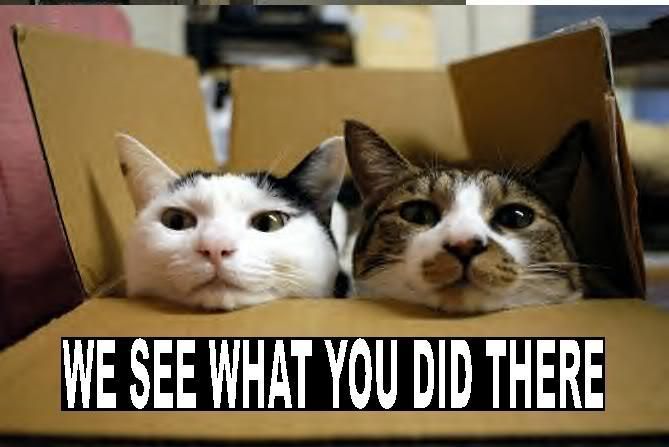i'll show you my terrain in it's entirety from a funny angle, you'll immediately see the difference. I've opened up milkshape and slapped the scene together thats in the picture.(well as close as i could get it
as you can see below the difference is pretty big if you saw clouds like that in a game you'd say that is weird,

now if you look at the "fake Volumetric cloud picture in the 1st page, of this post, you can do some pretty awsome things with lighting, the only problem is that RF can some time clip out bits with transparency some times and give you wierd clipping errors, but only if the camera moves to certain angles most of it is pretty tight. IMO this scene needs a tonne of work before i'm happy with it.