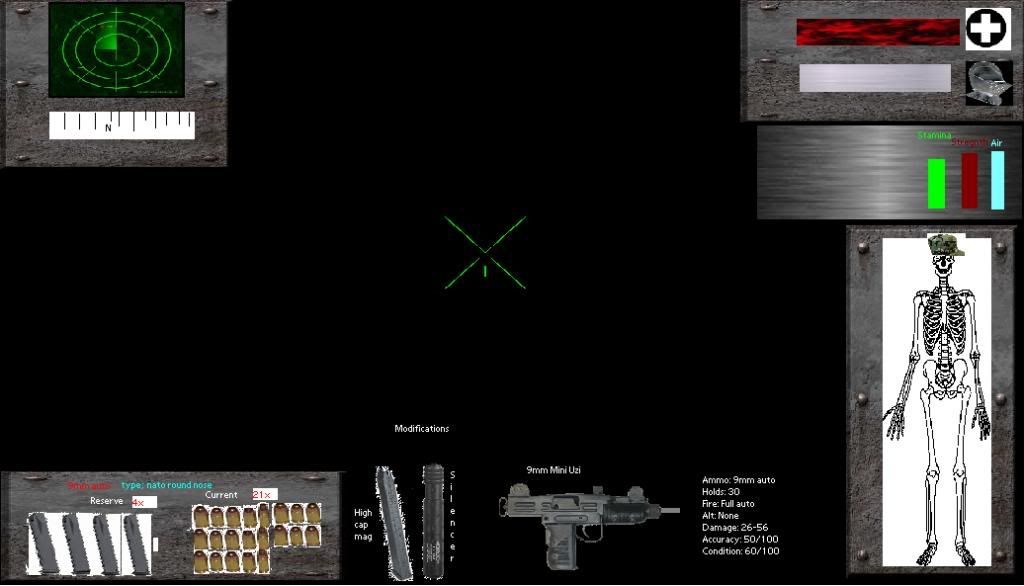I don't know a lot about actually putting this into practice besides that jay is like a hud ninja.
Just some quick questions;
Any ideas on a better way to minimize this while still displaying a lot of information.
Is it possible to display a body and then put images of objects over them for clothes. (the images have percentages on them representing protection levels)
Will the hud respond instantly to the commands from scripts?
Should i use a script to generate my hud and keep track of all my values?
Is there actually any other way?