Plz help fps fix his milkshape so I can see his images!
Fps needs some help with milkshape.
Re: Fps needs some help with milkshape.
I want to see what you did to my baby. 
Plz help fps fix his milkshape so I can see his images!
Plz help fps fix his milkshape so I can see his images!
Somewhere in Nevada...
- fps
- Posts: 504
- Joined: Mon Sep 26, 2005 9:54 pm
- Location: in a magical land devoid of hope, happiness, and sanity.
Re: Fps needs some help with milkshape.
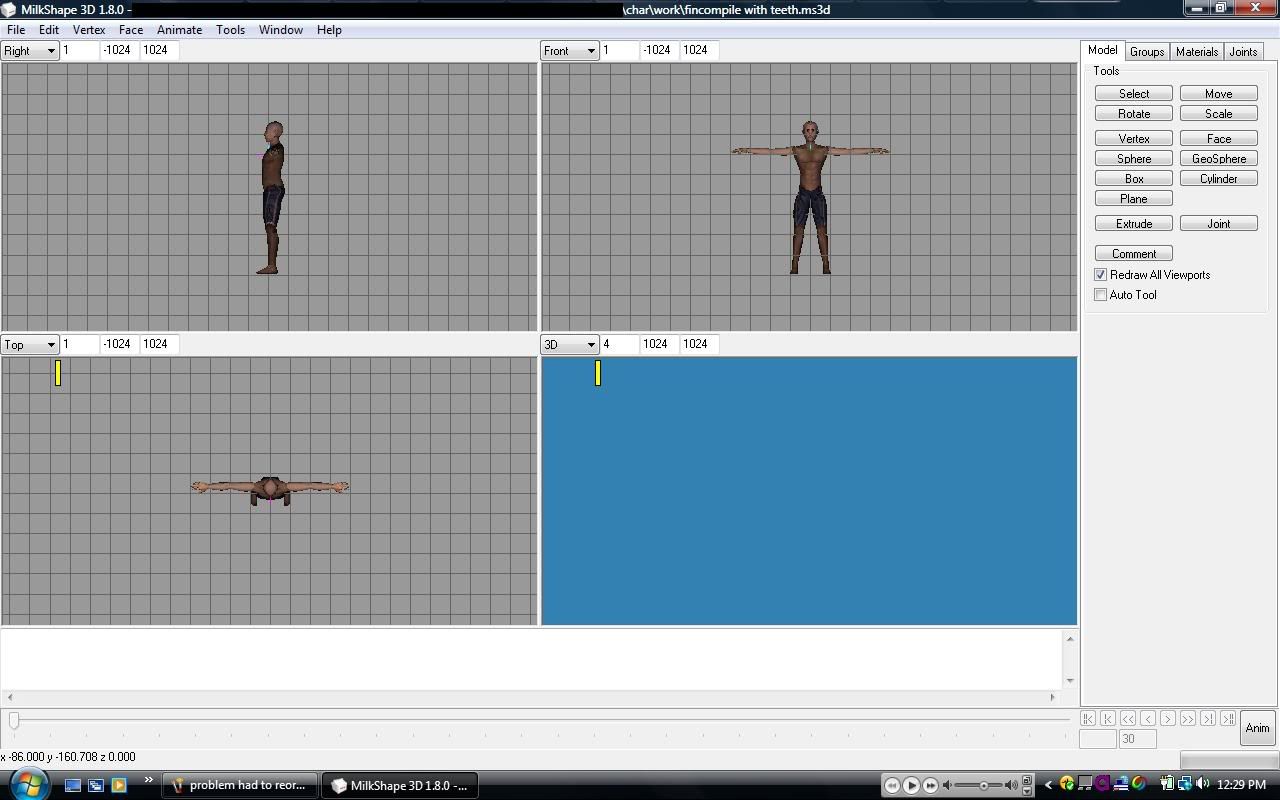
This is a render of the viewports setup how i need them to be compatible with my drawings and experience. I had to modify the window values to get the model visible in the bottom left and top right. no luck with the 3d view.
next I reorganized the widows but I can't work with them in this messy position. 3dview still doesn't work in the lower right.
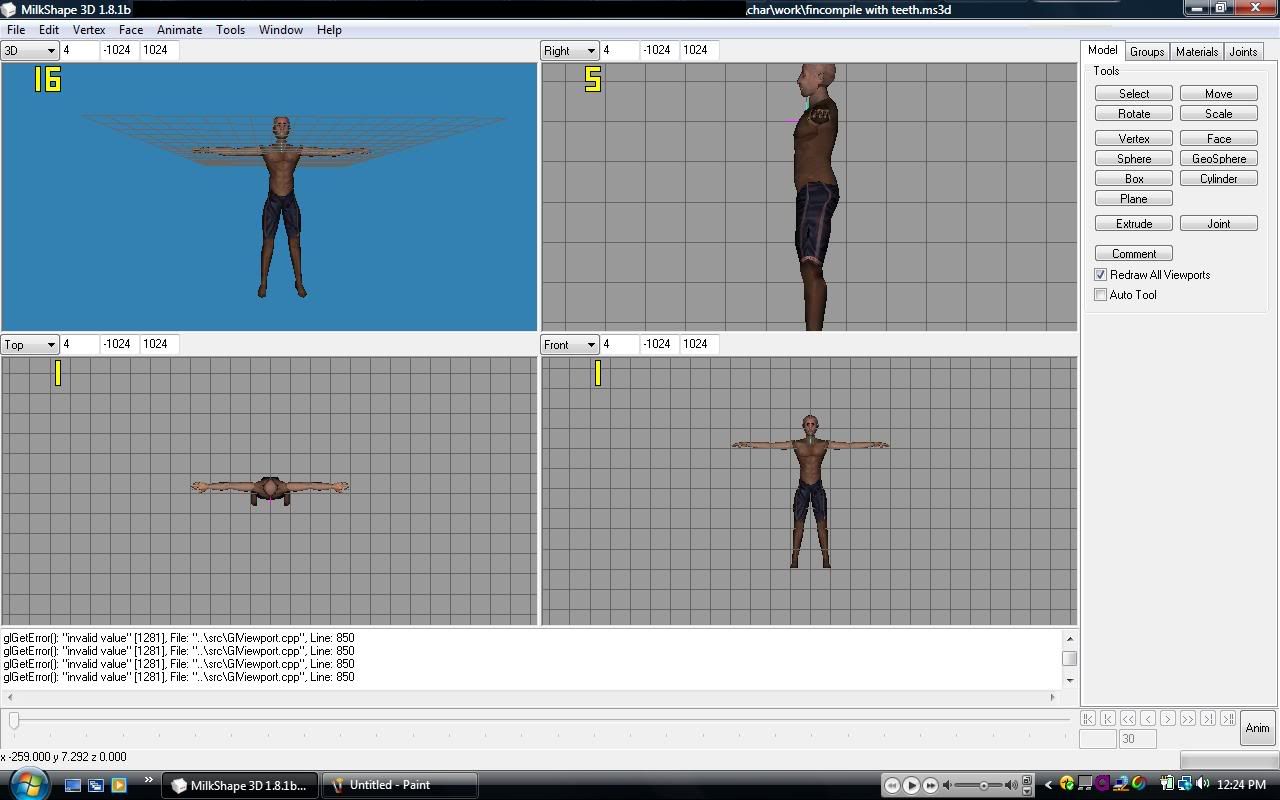
Odd glerror messages in bottom screen.
This is what happens when I try using "Take Screenshot" on the 3d view from above.
It was working fine day before last and it just decided to do this today. I don't want to risk editing the model in a program that appears to be in such a fragile state.
What should I do?
1 wrote:
for the internet is a cruel and dark place at times, and there's sex and blood everywhere.
2 wrote:
You say that like it's a bad thing.
1 wrote:
You are a bad thing.
for the internet is a cruel and dark place at times, and there's sex and blood everywhere.
2 wrote:
You say that like it's a bad thing.
1 wrote:
You are a bad thing.
Re: Fps needs some help with milkshape.
3 questions.
1. I see you are on Vista. Do you have the latest OpenGL ICDs for your video card?
2. What kind of video card do you have?
3. Is this a legal copy of Milkshape? (e.g you paid the $25)
1. I see you are on Vista. Do you have the latest OpenGL ICDs for your video card?
2. What kind of video card do you have?
3. Is this a legal copy of Milkshape? (e.g you paid the $25)
Many Bothans died to bring you this signature....
- fps
- Posts: 504
- Joined: Mon Sep 26, 2005 9:54 pm
- Location: in a magical land devoid of hope, happiness, and sanity.
Re: Fps needs some help with milkshape.
Yes, Its registered.
It worked fine a few days ago. I have two versions of the program installed, and old one and the newest one.
Both have the same problem.
OpenGL ICD? I am not experienced in updating them. Can you explain?
How do I check what video card I have?
It worked fine a few days ago. I have two versions of the program installed, and old one and the newest one.
Both have the same problem.
OpenGL ICD? I am not experienced in updating them. Can you explain?
How do I check what video card I have?
1 wrote:
for the internet is a cruel and dark place at times, and there's sex and blood everywhere.
2 wrote:
You say that like it's a bad thing.
1 wrote:
You are a bad thing.
for the internet is a cruel and dark place at times, and there's sex and blood everywhere.
2 wrote:
You say that like it's a bad thing.
1 wrote:
You are a bad thing.
Re: Fps needs some help with milkshape.
Have you asked on the milkshape forum? Thats the best place to get this problem sorted.
There might be compatability problems with Milkshape and Vista.
http://www.chumba.ch/chumbalum-soft/forum/
By the way there have been 2 versions of milkshape since v181b, v182 was released 31st may 2007
the latest version of Milkshape is v1.8.3 released 3rd June 2008.
Updating might solve your problem.
There might be compatability problems with Milkshape and Vista.
http://www.chumba.ch/chumbalum-soft/forum/
By the way there have been 2 versions of milkshape since v181b, v182 was released 31st may 2007
the latest version of Milkshape is v1.8.3 released 3rd June 2008.
Updating might solve your problem.
Re: Fps needs some help with milkshape.
1. As long as the 2 versions are in separate folders you should be fine.
2. ICD = Installable Client Driver. Download the latest drivers from your video card manufacturer.
3. Right click your desktop and choose "Personalize". Then click "Display Settings". Under the picture of the monitors, you should see the name of your video card. For example, the one on my junk machine says "Generic PnP Monitor on NVidia GeForce FX 5200".
2. ICD = Installable Client Driver. Download the latest drivers from your video card manufacturer.
3. Right click your desktop and choose "Personalize". Then click "Display Settings". Under the picture of the monitors, you should see the name of your video card. For example, the one on my junk machine says "Generic PnP Monitor on NVidia GeForce FX 5200".
Many Bothans died to bring you this signature....