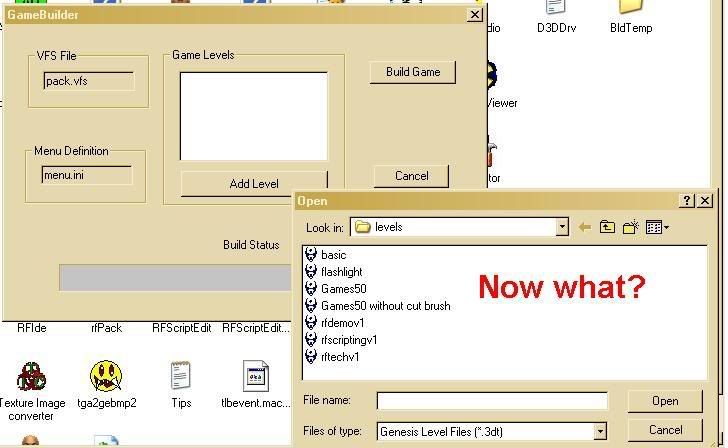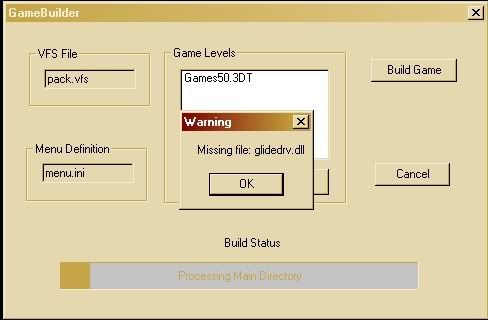Help me
-
DeyanMarkovski
- Posts: 19
- Joined: Sun Oct 07, 2007 8:43 pm
- Location: Bulgaria
Help me
I don't know how to make the game to run on someone else's computer 
- ardentcrest
- Posts: 735
- Joined: Wed Jan 25, 2006 10:55 pm
- Location: Ireland
-
DeyanMarkovski
- Posts: 19
- Joined: Sun Oct 07, 2007 8:43 pm
- Location: Bulgaria
- ardentcrest
- Posts: 735
- Joined: Wed Jan 25, 2006 10:55 pm
- Location: Ireland
If your level file is called games50 then click on that on open then click on buildgame.
You may find some files my be missing its up to you to find them. most are in in the reality factory folder
If they are not download a demo or two and find the files there.
You may find some files my be missing its up to you to find them. most are in in the reality factory folder
If they are not download a demo or two and find the files there.
He's a Bot Jim, But not as we know It.
-
DeyanMarkovski
- Posts: 19
- Joined: Sun Oct 07, 2007 8:43 pm
- Location: Bulgaria
- ardentcrest
- Posts: 735
- Joined: Wed Jan 25, 2006 10:55 pm
- Location: Ireland
Just make a list and click OKardentcrest wrote:You may find some files might be missing its up to you to find them. most are in in the reality factory folder. If they are not download a demo or two and find the files there.
The find the folder "GameBuilder" and put the missing files in to it
It should work.
He's a Bot Jim, But not as we know It.
-
DeyanMarkovski
- Posts: 19
- Joined: Sun Oct 07, 2007 8:43 pm
- Location: Bulgaria
- ardentcrest
- Posts: 735
- Joined: Wed Jan 25, 2006 10:55 pm
- Location: Ireland
- ardentcrest
- Posts: 735
- Joined: Wed Jan 25, 2006 10:55 pm
- Location: Ireland
The last card that used Glide ceased manufacturing almost 10 years ago.
RF2 site: http://realityfactory2.sourceforge.net/
RF2 tasks: http://sourceforge.net/pm/?group_id=179085
RF2 tasks: http://sourceforge.net/pm/?group_id=179085
- darksmaster923
- Posts: 1857
- Joined: Wed Jan 03, 2007 10:32 pm
- Location: Huntington Beach, California, USA
-
DeyanMarkovski
- Posts: 19
- Joined: Sun Oct 07, 2007 8:43 pm
- Location: Bulgaria
-
DeyanMarkovski
- Posts: 19
- Joined: Sun Oct 07, 2007 8:43 pm
- Location: Bulgaria