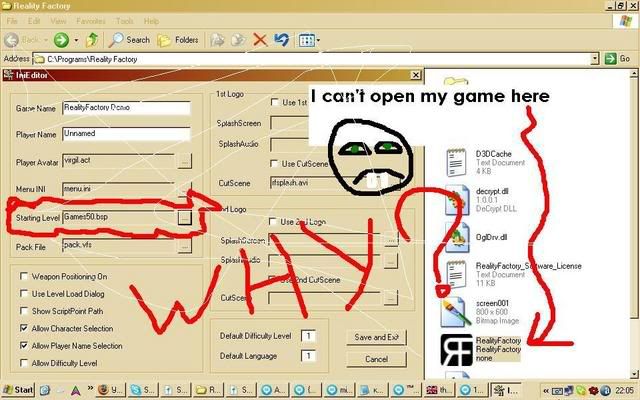I used gamebuilder to do mine way back when. It was a pain constantly trying to run my game and putting each missing file into place. It worked, but took most of a day.
Help me
It's good to just create a group of folders that simulate the same setup used by RF, put in all the graphics, sounds, scripts, ini files and the RF executable you've been using to run your creation into these, then used a good free install creator program such as clickteam to package it all up for distribution.
I used gamebuilder to do mine way back when. It was a pain constantly trying to run my game and putting each missing file into place. It worked, but took most of a day. Give my suggestion above a try. Good luck!
Give my suggestion above a try. Good luck!
I used gamebuilder to do mine way back when. It was a pain constantly trying to run my game and putting each missing file into place. It worked, but took most of a day.
Steve Dilworth - Resisting change since 1965!
-
DeyanMarkovski
- Posts: 19
- Joined: Sun Oct 07, 2007 8:43 pm
- Location: Bulgaria
- darksmaster923
- Posts: 1857
- Joined: Wed Jan 03, 2007 10:32 pm
- Location: Huntington Beach, California, USA
-
DeyanMarkovski
- Posts: 19
- Joined: Sun Oct 07, 2007 8:43 pm
- Location: Bulgaria
-
DeyanMarkovski
- Posts: 19
- Joined: Sun Oct 07, 2007 8:43 pm
- Location: Bulgaria
- darksmaster923
- Posts: 1857
- Joined: Wed Jan 03, 2007 10:32 pm
- Location: Huntington Beach, California, USA
-
DeyanMarkovski
- Posts: 19
- Joined: Sun Oct 07, 2007 8:43 pm
- Location: Bulgaria

You need the levels folder, which my inieditor defaulted to when I click it. You have to understand that the RealitFactory.exe merely runs the engine, and it looks to the ini files to know which thing to put in there when it runs. The RealityFactory.exe is NOT 'your game'. You game is the levels you have created and the artwork you have created. Once you link the engine (RF.exe) to these levels art, sounds, etc. - then you have your game.
Steve Dilworth - Resisting change since 1965!
-
DeyanMarkovski
- Posts: 19
- Joined: Sun Oct 07, 2007 8:43 pm
- Location: Bulgaria
-
DeyanMarkovski
- Posts: 19
- Joined: Sun Oct 07, 2007 8:43 pm
- Location: Bulgaria
-
DeyanMarkovski
- Posts: 19
- Joined: Sun Oct 07, 2007 8:43 pm
- Location: Bulgaria