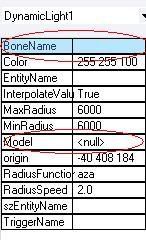Page 1 of 1
Making Textures Not to be Affected by Lights.
Posted: Wed Aug 13, 2008 5:50 pm
by metal_head
Ok,so I got a weapon,which has little lights on it.The problem is that when I get in a dark room the lights get dark.
http://www.visualwalkthroughs.com/halfl ... -18-43.jpg
See theese red details on this weapon from Half Life 2.They are always bright,even if you get inside a dark room theese red ...things stay bright and don't get shaded
Re: Making Textures Not to be Affected by Lights.
Posted: Wed Aug 13, 2008 6:02 pm
by anhdung86
I'm not really know about that, but i think you can attach a very little dynamic light on your weapon (on a bone). So when you get dark, your weapon still clear
Re: Making Textures Not to be Affected by Lights.
Posted: Wed Aug 13, 2008 6:22 pm
by metal_head
how would I attatch a dynamic light to a weapon (btw that sounds promising).I also want to make some of my projectiles like this.
Re: Making Textures Not to be Affected by Lights.
Posted: Wed Aug 13, 2008 7:06 pm
by anhdung86
Ok, i read it in RF help:
If an entity is able to attach to an actor or model, it will have an EntityName field, a BoneName field, and a Model field in the entity definition. To attach the entity to an actor, enter the name of the entity that has the desired actor in the EntityName field. Currently the only entities that use actors are StaticEntityProxy, Attribute and Pawn. Any other entity name will be ignored. If you want to attach the entity to a specific bone in the actor, enter the bone name in the BoneName field. If no bone name is entered, the actor's root bone location is used.
It is also possible to attach entities to the player: In the EntityName field, enter Player as the name. You can attach to a specific player bone or to the root bone just like any other actor.
To attach an entity to a model, select the Model entry. A list will pop up, showing the currently available models to choose from. The entity will maintain its relative position with regard to the model's rotational center, and will move and rotate with the model.
Then you can apply with dynamic light entity:
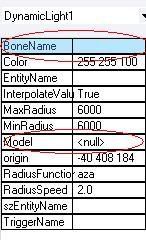
Re: Making Textures Not to be Affected by Lights.
Posted: Wed Aug 13, 2008 8:20 pm
by metal_head
I know about that,but if I attach it to the bone of the weapon it won't create the result I want and it' gonna be more like a flashlight.
Re: Making Textures Not to be Affected by Lights.
Posted: Wed Aug 13, 2008 8:24 pm
by Danimita92
There's also a way of making textures in milkshape Flat, meaning they have no shadows. I don't know if it'll stay when you export it and take it to RF. In milkshape, you do this by setting the specular to white.
Mind you, this I've just said could be very stupid and have nothing to do with your question. I dunno, I'm not a 3D pro.
Re: Making Textures Not to be Affected by Lights.
Posted: Wed Aug 13, 2008 8:41 pm
by metal_head
me,to! Thanks,I'll try it.Haven't tough about this.
Re: Making Textures Not to be Affected by Lights.
Posted: Wed Aug 13, 2008 8:55 pm
by metal_head
saddly that didn't solve the problem...I want to make this to some projectiles,so they can be seen in the dark
Re: Making Textures Not to be Affected by Lights.
Posted: Wed Aug 13, 2008 9:48 pm
by Jay
'Model' is reffering to a world model, while 'EntityName' is reffering to the name of an actor, this can be a bit confusing.
It would be the best thing to attach the light to the player or the player pawn (in the field EntityName) and attach it to a bone.