Do you have any plans to add in Equity the option to export the mesh as Obj, and to view and export Actors Equity style standing up, instead of the RF view lying down?
I decompiled an older player act from Dark Crypt in Equity to export it as Obj, but the body .bdy mesh imported in Milkshape is laying down on the ground facing down, even if the actor was built and exported standing upright in the modeler.
The pic view is from the Equity_8X Equity style view, which is not available anymore in Equity10, or I missed it somewhere, and the rotation you see did not work in the decompile default rotation.

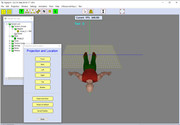
This is how it imports in MilkShape.
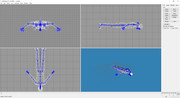
It would help if we can avoid having to go through MilkShape 3D to open actors just for the Obj or even 3ds mesh import export to work with the model in a modeler.