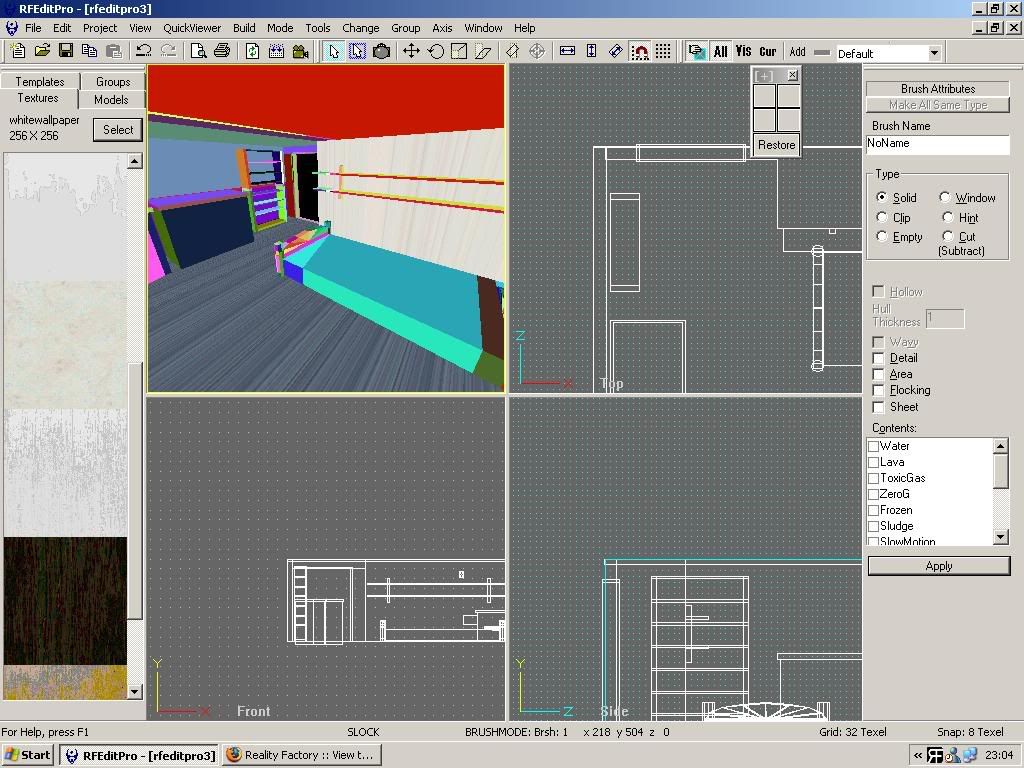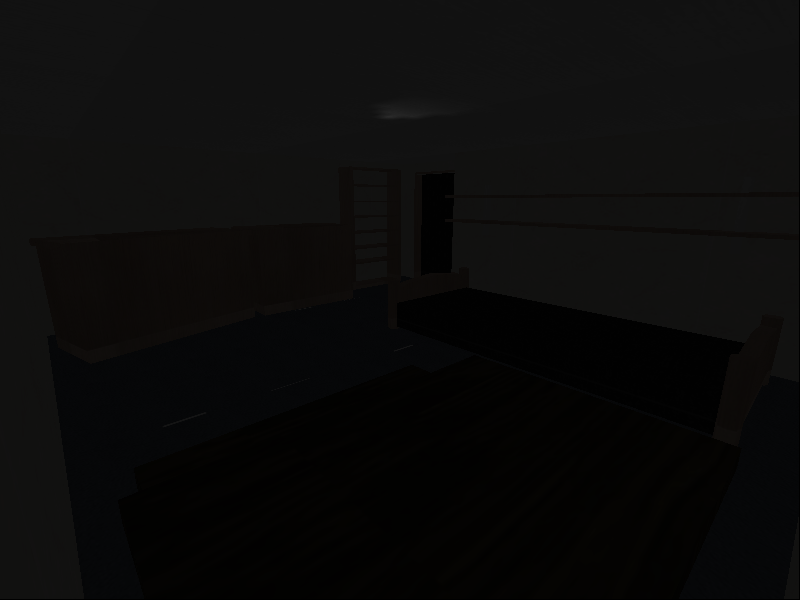Page 1 of 1
Need some help with textures!
Posted: Mon Apr 17, 2006 4:43 pm
by chicky
Howdy, i'm a bit new around here but this looks like an ace engine

So i'm quite used to map making and the like (ive been using worldcraft for 5 years) but i'm stuck with the RF editor

I don't have the first clue how to import my own textures! And i can't find much information about it anywhere.
Could someone please enlighten me on what restrictions i need to follow when making textures and how to actually import them into the engine.
Oh and how hard would it be to make my maps in worldcraft and then transport them over the RF?
I would also like to know how to set my game to run at 640x380 windowed each time i compile.
And urm, how would i go by making hotspots then if the player was to press a key at it would display a message.
kind regards,
-Chicky
Posted: Mon Apr 17, 2006 7:46 pm
by QuestOfDreams
Textures for levels need to be packed in a .txl file. To create such a file you can use the rfPack utility in the tools folder. It will accept .bmp and .tga files, just drag and drop them into the list of textures. The size of textures must be a power of 2 and they should be square (32x32, 64x64, 128x128, 256x256...)
In RFEdit Pro go to Project->Level Options and browse for the texture library (.txl file) you created with rfPack.
You should be able to transfer levels made in worldcraft via the .map format, but you will probably have to retexture the geometry.
To run in windowed mode open the RealityFactory.ini file and change
the following entries
FullScreen=false
Width=640
Height=480
For the messages use a Message entity combined with a Trigger entity (see docs for details)
Posted: Mon Apr 17, 2006 10:02 pm
by chicky
Right, i've imported my map but as soon as i try to texture it this happens:
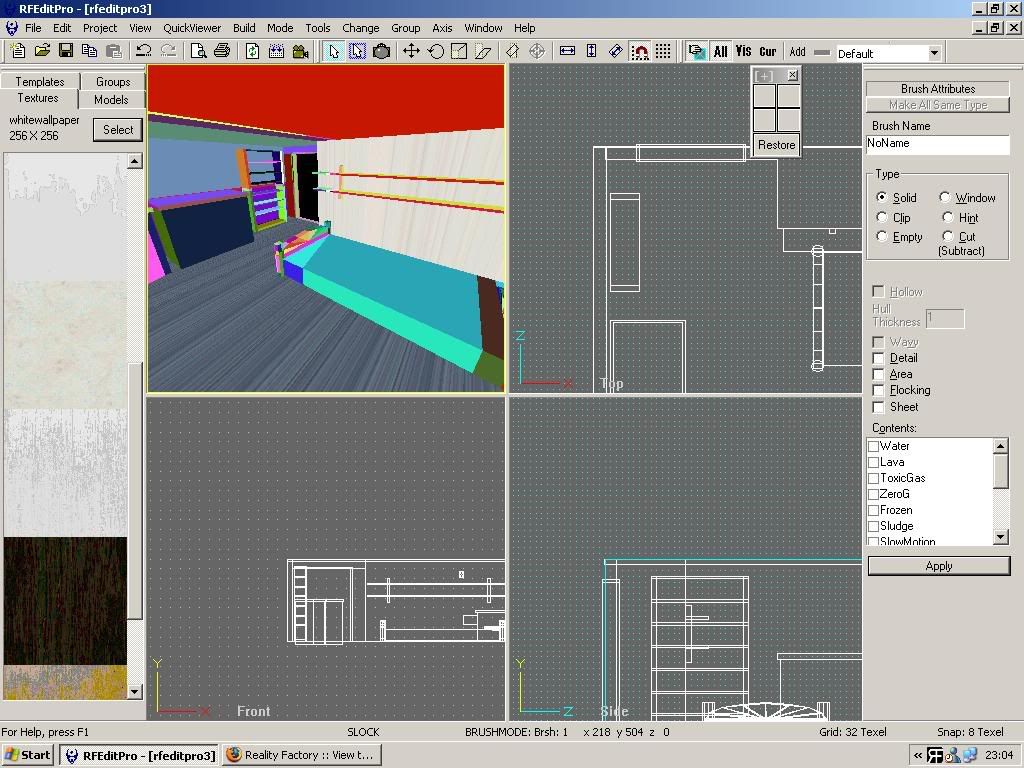
what's up with that? I've just spend 3 hours on this map :/
Posted: Mon Apr 17, 2006 10:07 pm
by AndyCR
you have to use an editor other than rfeditpro to correct the texture coordinates. i believe QuArK will do this automatically if you just import the file then save it as .map.
Also, a note, it is illegal to use Worldcraft (Valve Hammer Editor) 3.4 and above with a non-Valve game, so if you have 3.4+ you might want to grab 3.3 instead.
Posted: Mon Apr 17, 2006 10:24 pm
by QuestOfDreams
You shouldn't need another editor. Just select all brushes, change to face mode and in the FaceAttributes dialog click on Defaults. Then start to readjust your textures...
Posted: Mon Apr 17, 2006 10:30 pm
by chicky
Thanks, i managed to fix it myself tho.
Working on lighting now, i might aswell ask how i set the ambient light?
I'll probally figure it out anyhoo.
thanks again.
Posted: Mon Apr 17, 2006 10:30 pm
by AndyCR
I tried, RFEditPro wont let you, it just says invalid value and wont change it. The other RF editors dont do this.
Posted: Mon Apr 17, 2006 10:32 pm
by hike1
Get World Edit off of
http://www.realityfactory.info/cms/inde ... el-editors, go edit/select/all/faces, open the face editor, click 'default', all will be well.
tutorials
http://terrymorgan.net/download.htm
the 'worldeditor' tutorials.
RFFAQ
http://terrymorgan.net/rffaq.zip
Posted: Mon Apr 17, 2006 10:44 pm
by chicky
Okay, so you might need to turn up your brightness a bit for this but
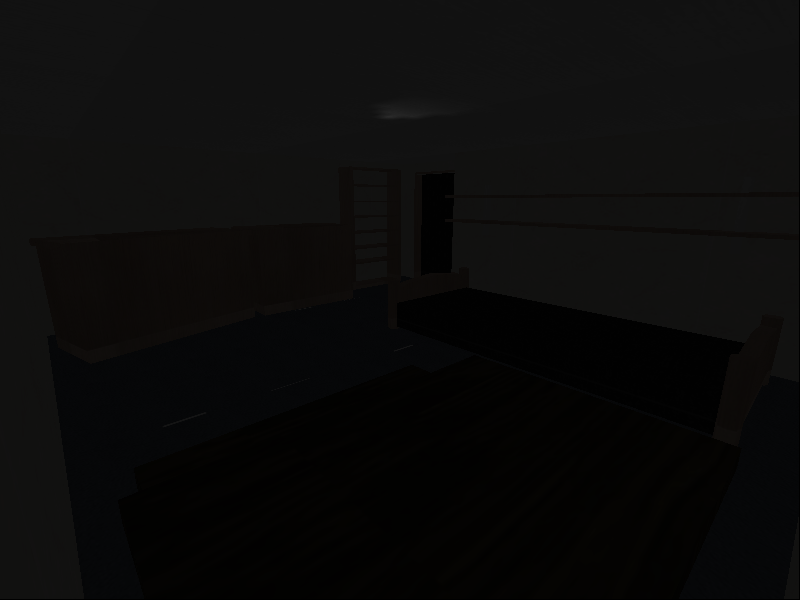
That's my map so far, i tried adding a spot light at the top but it doesnt seem to have any effect on any of my objects in the room. Why's this? How would i go by acieving such lighting as Tabulanis does?
replies are apreciated

Posted: Mon Apr 17, 2006 10:55 pm
by QuestOfDreams
I tried, RFEditPro wont let you, it just says invalid value and wont change it. The other RF editors dont do this.
Strange, will have to look into it if I find the time...

Working on lighting now, i might aswell ask how i set the ambient light?
Ambient light can be set in the compile dialog (Default Light Level)
That's my map so far, i tried adding a spot light at the top but it doesnt seem to have any effect on any of my objects in the room. Why's this?
It seems like your spotlight is pointing towards the ceiling, you might adjust the direction, as well as its intensity. Also reduce the lightmap scale on faces that need more detailed shadow (but be careful because a smaller lightmap scale increases the polycount in your level)
How would i go by acieving such lighting as Tabulanis does?
1) as mentioned above, for more detailed shadows, reduce the lightmap scale
2) Tabulanis uses a lot of actors instead of world geometry with lighting baked directly into the textures
Posted: Tue Apr 18, 2006 8:17 am
by chicky
How do i go by reducing the scale of the lightmap then, is it in the compile options?
regards,
Posted: Tue Apr 18, 2006 9:11 am
by ZenBudha
Just a warning decreasing the lightmap scale increases poly's.
Also you can set the ambient light when you go to compile the level.
Posted: Tue Apr 18, 2006 12:34 pm
by chicky
yeah but how exactly do i reduce the lightmap?
Posted: Tue Apr 18, 2006 12:40 pm
by AndyCR
it's in face properties, and i believe you can also do it in the level options box.
Posted: Tue Apr 18, 2006 5:56 pm
by GD1
the invalid value error is usually caused by using something out of the range 0-255 in one of the RGB light color boxes in the compile dialog box. forgot what the dang things are called, default level lighting i think? they're in the bottom right corner of the compile window if that helps at all.

 I don't have the first clue how to import my own textures! And i can't find much information about it anywhere.
I don't have the first clue how to import my own textures! And i can't find much information about it anywhere.