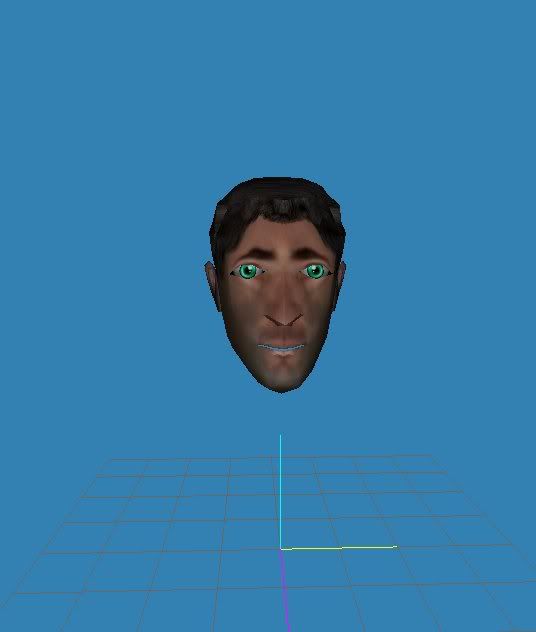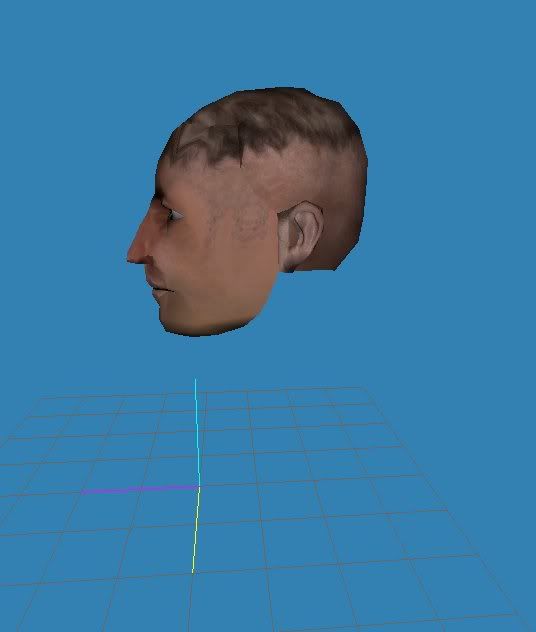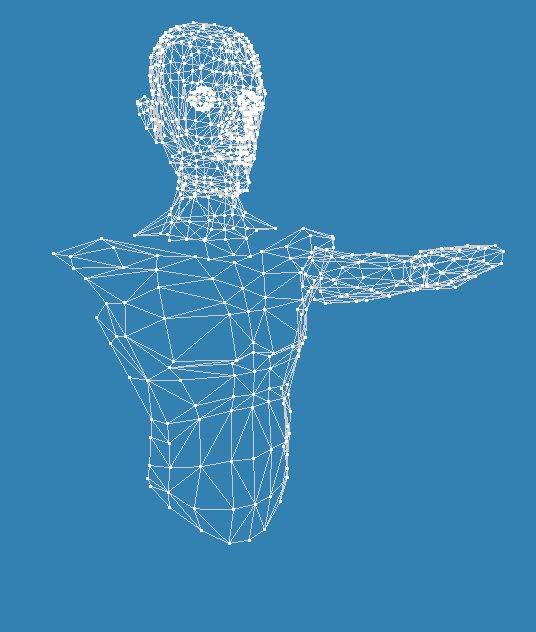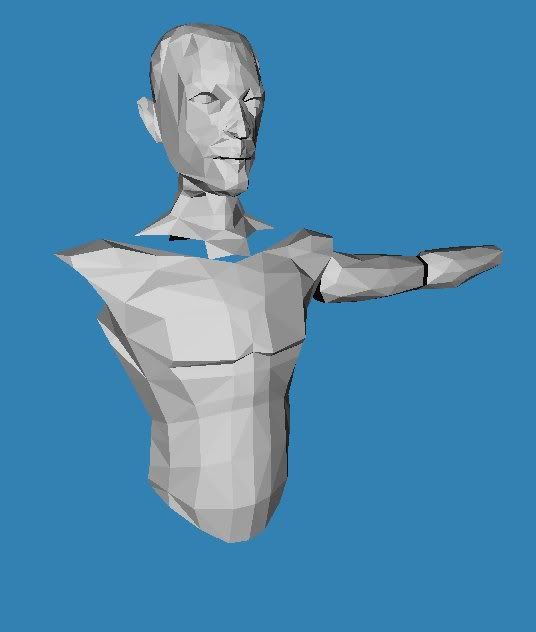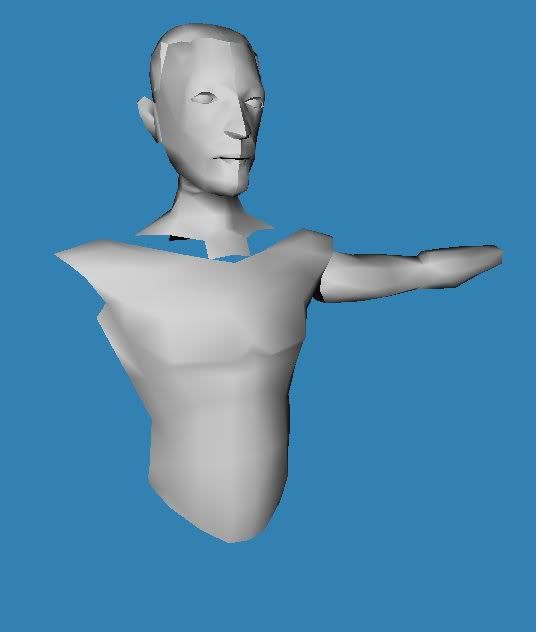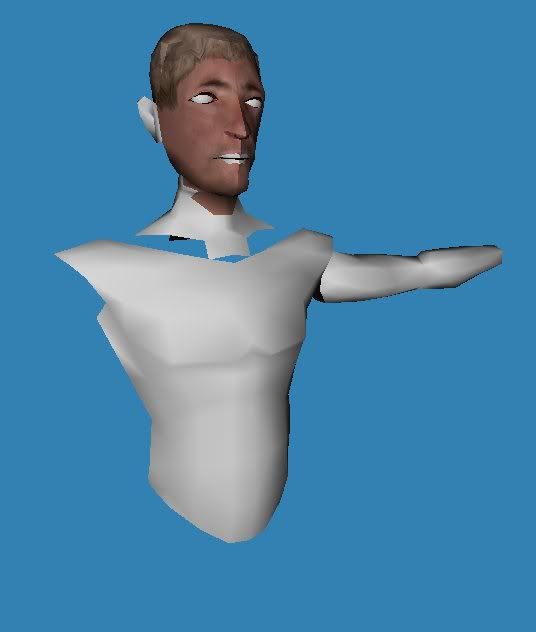Page 6 of 8
Re: Look... I have moar new models and questions.
Posted: Wed Apr 09, 2008 3:30 am
by madness
but the tutorial says to model it in halves!
I used the cs girl tutorial.
What exactly are smoothing groups.
Re: Look... I have moar new models and questions.
Posted: Wed Apr 09, 2008 4:49 pm
by darksmaster923
weld the middle verts if you already havent. in the groups tab there are smoothing group options. group the two halves together then press 1 in smoothing groups and assign
Re: Look... I have moar new models and questions.
Posted: Wed Apr 09, 2008 10:35 pm
by madness
Re: Look... I have moar new models and questions.
Posted: Thu Apr 10, 2008 12:07 am
by MakerOfGames
Looking good! Only thing is that the center of the face seems too pointy. Great work overall though!
Re: Look... I have moar new models and questions.
Posted: Thu Apr 10, 2008 12:19 am
by Sph!nx
Lighting or color tone of the ear skin does not fir the rest of the face but starting to look good indeed!
Re: Look... I have moar new models and questions.
Posted: Thu Apr 10, 2008 3:00 am
by madness
tea, the ear is a photo, the rest is a generated texture.
eventually it will all be pictures.
Re: Look... I have moar new models and questions.
Posted: Fri Apr 11, 2008 10:28 pm
by madness
Re: Look... I have moar new models and questions.
Posted: Sat Apr 12, 2008 12:11 am
by Sph!nx
You're doing good!
Re: Look... I have moar new models and questions.
Posted: Sat Apr 12, 2008 2:39 pm
by Jay
That looks nice man!

How many polys does it have so far?
Re: Look... I have moar new models and questions.
Posted: Sat Apr 12, 2008 7:37 pm
by madness
only 1451 triangles

Is that too much for such an incomplete model?
Re: Look... I have moar new models and questions.
Posted: Sun Apr 13, 2008 12:12 am
by Sph!nx
Well, I guess it depends on what kind of game you are making, but for, let's say a FPS, it's a bit too much for RF to handle I think.
Re: Look... I have moar new models and questions.
Posted: Sun Apr 13, 2008 4:09 pm
by madness
MAN that sucks!

What is an acceptable range of poly's for a rf game?
how many does th Virgil model have?
I thought they looked pretty similar.
Re: Look... I have moar new models and questions.
Posted: Sun Apr 13, 2008 4:26 pm
by Juutis
Virgil has 828 polygons in total. 1451 is wayyy too much for just the head and a partial torso. I guess that would be OK in more modern engines but not RF. When modeling a character I try to go for 500-700 polygons and always ask myself "do I REALLY need this polygon here? Can the player even see this?".
Excellent texture, though. If I were you I'd cut down the polygon count a lot and draw the details in the texture instead.
Re: Look... I have moar new models and questions.
Posted: Sun Apr 13, 2008 4:30 pm
by bernie
You should be aiming for around 1000 - 1500 for a human character like that, but it depends on how many you have on screen at any one time. The less number of pawns the more poly's you can afford within reason, otherwise the frame rate will suffer.
Virgil has 828 poly's. Nadia has 805 poly's. Univeral woman has about 1190 poly's. Universal man has about 1128 poly's. That's the area you should be aiming for.
EDIT: Sorry juutis we cross posted.
Re: Look... I have moar new models and questions.
Posted: Sun Apr 13, 2008 5:52 pm
by Jay
You can save polys on the eyes i think. There seem to be a lot of unseen polys.
I really like the model. Finish the model with this detail, you can always downsample the model afterwards. (That's better than making one half with much detail, and the other half without much detail) Maybe LODs are an option?
(Side note: I really look forward to the D3D9 driver)